Tutorial

Extra Fields Plugin
What does the Extra Fields plugin do, and what is its use case? As indicated by its name, the purpose of the Extra Fields plugin is to add extra fields […]

Customize page title
Starting from CloudArcade v1.6.5, you can either customize all page titles or customize a single content type, such as the game page title. By default, you can retrieve the page […]

New Comment System
The built-in comment system was first introduced in CloudArcade v1.2.0, which came out 2 years and 7 months ago from the time this post was published. Since v1.2.0, the UI […]

Translations Plugin
The “Translations” plugin was introduced in CloudArcade v1.6.5. This plugin is NOT a replacement for the Localization plugin; rather, the Translations plugin requires the Localization plugin to function. Translations and […]

How to use Localization plugin
What is Localization plugin? and what the purpose of it? Localization plugin can translate almost all strings that are available for translation for admin and visitor page, you can also […]
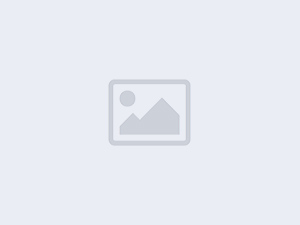
Common issues and how to fix it
I put most common issues nor questions related to CloudArcade here with a guide how to fix it below Your GameDistribution games get blocked If you play fetched / imported […]

How to backup your Database
CloudArcade “Backup” feature is not backup your database, only backup files in your server. Database is excluded from the backup feature for security reason. To migrate your site into another […]

Add multi-language support
CloudArcade already have built-in multi-language system, just a system not all the translated strings 🙂 , so you need to create a translation manually using “Localization” plugin, more info and […]
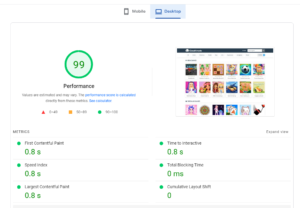
Optimize CloudArcade site
On this post, I will let you know how to optimize CloudArcade site from fresh install, I’m using PageSpeed Insights for score checking. After CloudArcade installed, I added 30 games […]

Create custom Widget
On this tutorial, I will show you how to create a custom Widget with PHP code, it’s pretty simple. First step, open “Theme Editor” plugin, if you don’t have, you […]







