php
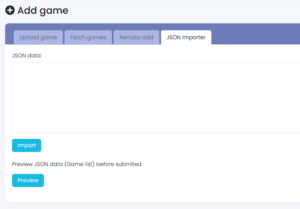
JSON Importer Guide
The JSON Importer is an useful tool that allows you to bulk import games from external sources into CloudArcade. This guide explains how to use it effectively and avoid common […]
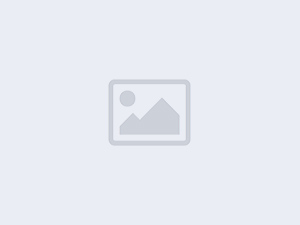
Add custom Post “Meta Data” with Extra Fields
By default, post meta description is generated from post content. with “Extra Fields” plugin you can add custom meta that you can fill it manually. First step, open “Extra Fields” […]
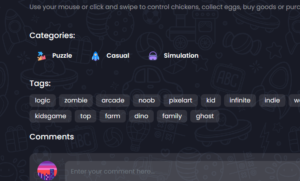
Tag extra fields and meta data
Initially, we build game’s “Tag” feature with basic properties, without description, tag title and more. As of CloudArcade v1.7.6, the “Extra Fields” plugin has been implemented for the “Tag” feature, […]

Introducing “Filters”
Filters are a type of hook that allow you to modify data before it is saved to the database or rendered on the screen. Unlike action hooks, which trigger specific […]
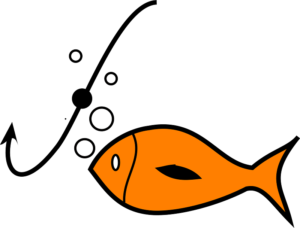
Introducing “Hooks”
What Are Hooks? Hooks are specific points in the codebase of a Theme where you can insert your own custom code. They allow you to add new features in specific […]

Customize page title
Starting from CloudArcade v1.6.5, you can either customize all page titles or customize a single content type, such as the game page title. By default, you can retrieve the page […]

New Comment System
The built-in comment system was first introduced in CloudArcade v1.2.0, which came out 2 years and 7 months ago from the time this post was published. Since v1.2.0, the UI […]

Create custom Widget
On this tutorial, I will show you how to create a custom Widget with PHP code, it’s pretty simple. First step, open “Theme Editor” plugin, if you don’t have, you […]
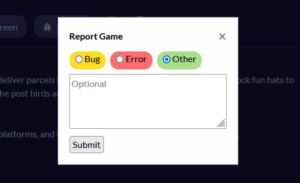
Game Reports plugin
Like it’s plugin name, the purpose of “Game Reports” plugin is to allow players or users report a game bug and error to Admin. Latest game reports will be shown […]
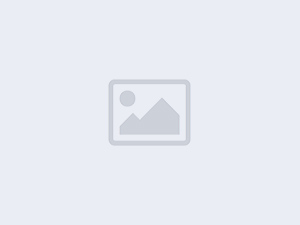
Tips and guide to edit a Theme
On this post, I will explain how to customize stock themes (pre-installed themes) There is a problem if you modify stock or default themes, you script or files will be […]







