Game Reports plugin
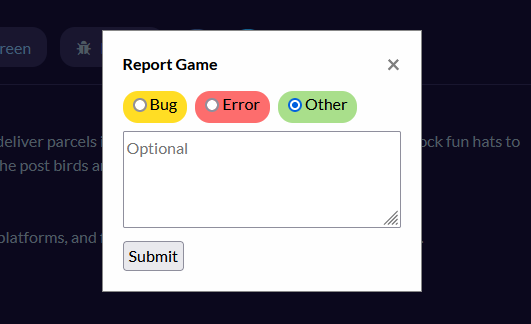
Like it’s plugin name, the purpose of “Game Reports” plugin is to allow players or users report a game bug and error to Admin.
Latest game reports will be shown on admin dashboard (Since v1.3.4)

There are 3 type of reports, Bug, Error and Other to make it more specific and organized
Click “Manage Reports” to view and manage all reports, it will directed to Game Reports plugin page
Game Reports features supported for Default (v1.0.7+) and Dark Grid (v1.0.8+) theme, or make sure you’re using latest theme version.
Game report button will be shown on game page, if Report button is missing or not show, your current theme is not supported Game Reports plugin.
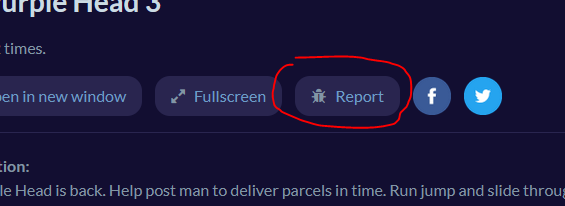
Report modal will be shown after “Report” button clicked
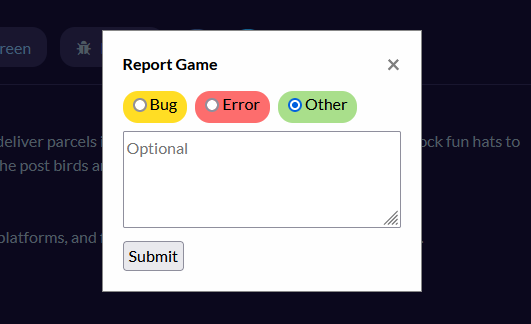
You can also change the style with custom.css
Add “Game Reports” support for custom themes:
This section is targeted for non built-in/default themes or custom themes
First step:
Add plugin header support
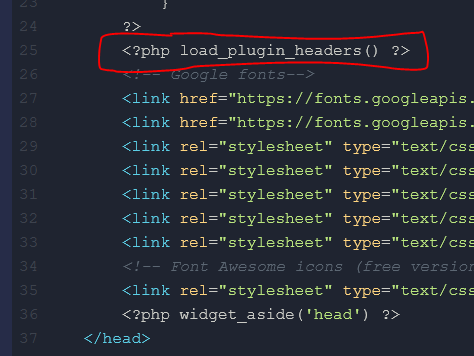
Edit theme header.php (theme/includes/header.php), insert marked line of code inside head tag, at very top of link stylesheet tag
Step 2:
Add plugin footer support
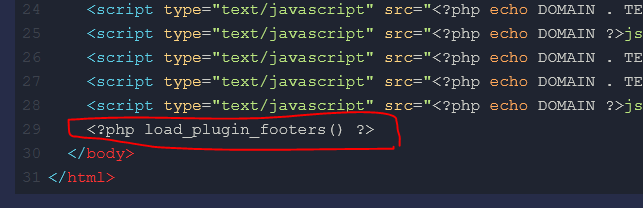
Edit theme footer.php (theme/includes/footer.php), insert marked line of code above </body>
Last step:
Insert “Report” button on game.php
<?php
if(defined('GAME_REPORTS')){ ?><div class="single-icon"><i class="fa fa-bug" aria-hidden="true"></i><a href="#" id="report-game"><?php _e('Report') ?></a></div>
<?php } ?>
Better put it bellow Fullscreen button or depend your layout
id=”report-game” is the identifier







