Author Archives: admin

CloudArcade Connect: Add Games to Your WordPress Site
CloudArcade Connect is a free plugin that brings games from CloudArcade CMS directly into your WordPress website. Once connected, games automatically sync between the platforms, saving you from managing content […]

Managing Crew & Staff Access in CloudArcade
Control user access and permissions with the new “CREW” role feature. Administrators can delegate specific tasks, manage plugin access, and maintain security through precise permission settings.Set up and manage crew, […]

Premium Membership (Subscription) Features
CloudArcade v2.0.0 introduces premium membership capabilities, allowing you to designate games as either premium or free. Premium games are exclusively available to subscribed users. Getting Started To enable premium features, […]
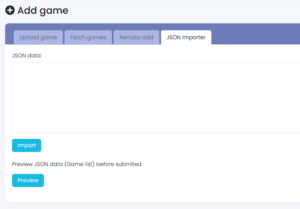
JSON Importer Guide
The JSON Importer is an useful tool that allows you to bulk import games from external sources into CloudArcade. This guide explains how to use it effectively and avoid common […]

Flash Emulator Plugin
The Flash Emulator plugin for CloudArcade lets you run Flash games directly in modern browsers without needing Flash Player installed. Using Ruffle, a modern Flash emulator, this plugin seamlessly integrates […]
Custom Game Types
CloudArcade was initially designed for native HTML5 games. However, with the introduction of custom game types (since CloudArcade v1.9.5), site owners can now expand their gaming content to include various […]

Video Hover Play Plugin
Do you want to play a game video preview when hovering over a game thumbnail, similar to Poki.com or CrazyGames.com? You can achieve this functionality with the Video Hover Play […]

Arcade Three Theme
If you’re a fan of the “Default” theme, you’ll love the “Arcade Three” theme even more. Arcade Three is like an upgraded version of the Default theme. Arcade Three is […]

Query Cache Plugin
What is the Query Cache Plugin and What Does it Do? The Query Cache Plugin was introduced in CloudArcade v1.8.7. This plugin enables caching of SQL database outputs, which speeds […]
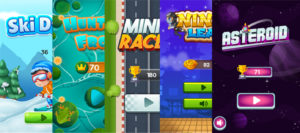
Free HTML5 Games (Game Bundle)
“Game Bundle” is a collection of free HTML5 games provided by CloudArcade, developed by Gimcraft. Currently, there are 5 HTML5 games available to add to your CloudArcade site. These free […]







