Static Site: Make your CloudArcade website extremely fast

Static Site is a official plugin for CloudArcade v1.4.3 or greater, static site can make your web game portal extremely fast. But how it’s work ?
Static Site plugin can convert almost entire site into static html files. normally each page request, server will execute many PHP scripts including Mysql query operation that make response time longer.
With static site enabled, visitors / players will be redirected into static html pages (pre-rendered) instead the dynamic site.
There are some pages that aren’t converted into static html file: custom pages, search, profile page, login and 404 page
PROS & COS:
Pros:
- Extremely fast response time
- Reduce CPU usage drastically
- Improve site security
Cons:
- The information that shown is not up to date
- Can’t use comments feature
- Can’t use header profile
- If you make any site changes, you need to regenerate all html files
- Generate / convert entire site to static is take longer time
Actually comments and header profile can be implemented with static site if rendered with Javascript instead of PHP.
Explanation:
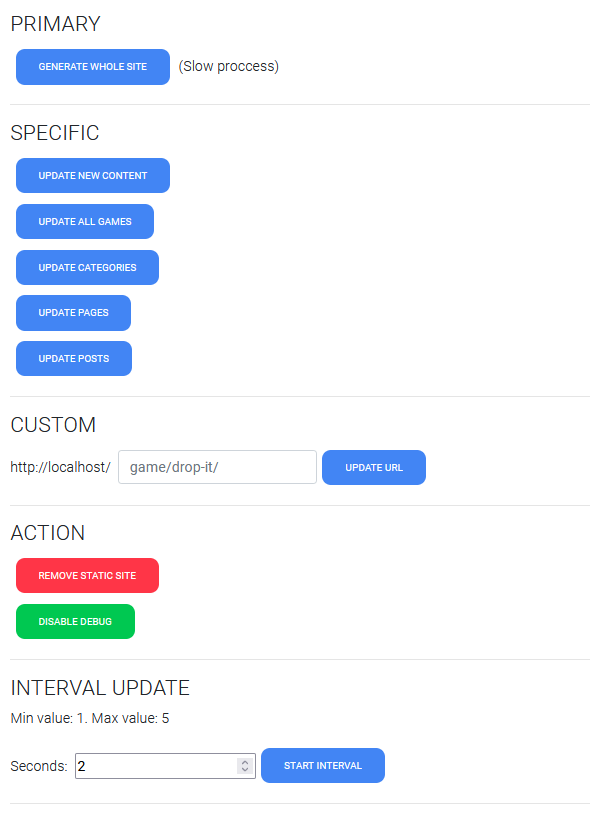
“ACTIVATE STATIC SITE” = Activate static site without generating any contents, you can generate specific content later.
“GENERATE WHOLE SITE” = Generate pre-rendered HTML files for almost entire page from homepage to pagination. This process can take a few minutes (max 3 min) depends on how much games and your server specs is.
Warning: GENERATE WHOLE SITE is potentially stopped in half process if your server can’t handle it.
Alternative: Click ACTIVATE STATIC SITE button, then use Interval update.
“UPDATE NEW CONTENT” = Only generate pre-rendered HTML files for new content, this action should be fast. If you add new games or create a new post, you can use this.
“UPDATE ALL GAMES” = Update all game pages, can be longer to executed, depend on how much your games is.
“UPDATE CATEGORIES” = Update all category pages, in case if you already change category description, you can use this.
“UPDATE PAGES” = Update all pages
“UPDATE POSTS” = Update all posts
CUSTOM > UPDATE URL
You can update single url with “UPDATE URL”
ACTION
“ENABLE DEBUG” = You can enable debug to make sure static site is working as expected
If you activate debug, it will look like this:
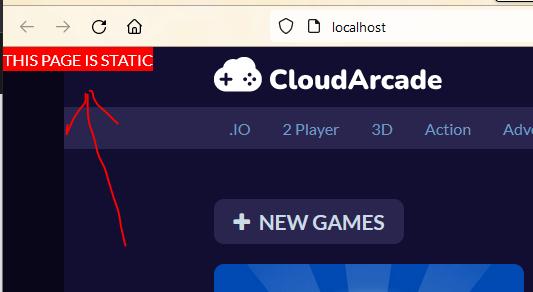
INTERVAL UPDATE
If you worried your site going down due to long time script execution (GENERATE WHOLE SITE), you can use this instead.
If you use “2” seconds interval, it’s will generate 30 link / html files a minute. every 2 seconds, the plugin will generate 1 provided url. This action can be stopped or resume.
If you close the browser or tab during interval update, interval update will be stopped.
Notes:
If you change Widgets, Menus, Custom path.etc, you need to re-generate the whole site
There is no automatic update static site, so each site update or content update, you need to click the generate or update button manually, I will likely to bring “Automatic” static site update in the future.







