Add multi-language support
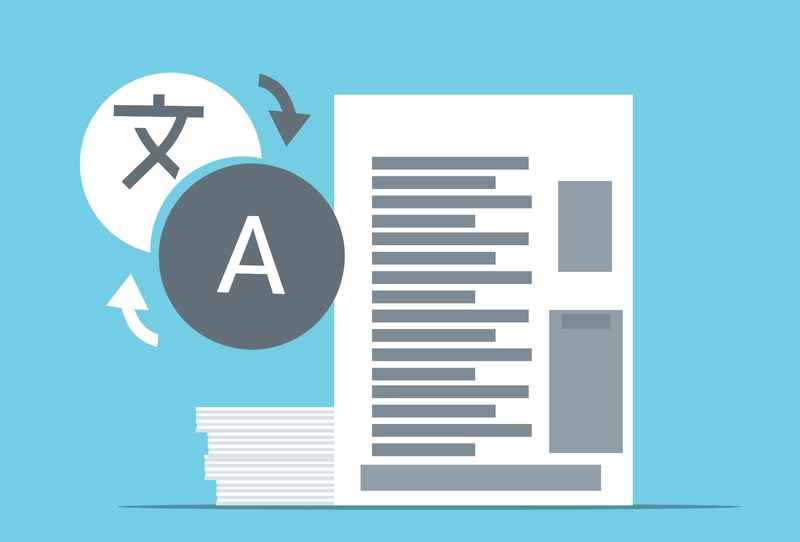
CloudArcade already have built-in multi-language system, just a system not all the translated strings 🙂 , so you need to create a translation manually using “Localization” plugin, more info and guide.
For example you already have or create 3 language (file) using “Localization” plugin (or manual), each language have it’s identifier (Country ID), example: id, ru and jp
Visitor/user can switch language by adding “?lang=jp” at the end of url.
example: https://yourdomain.com/?lang=en
after visitor accessing “?lang=jp” parameter, visitor will using “jp” language for 4 months if not switched to another language ID (saved with cookie), if desired language ID doesn’t exist on your server, then default language will be picked.
If you want to set default language, you can visit Admin Panel > Settings > General => “Site language” set it to your language id, then Save.







