How to backup your Database
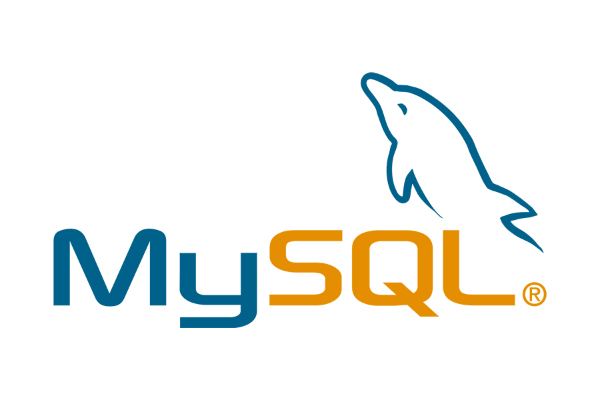
CloudArcade “Backup” feature is not backup your database, only backup files in your server. Database is excluded from the backup feature for security reason.
To migrate your site into another server or to do full backup, we need Phpmyadmin to backup our database.
First step, open your Phpmyadmin, select database you’re used for CloudArcade, then click “Export” tab.
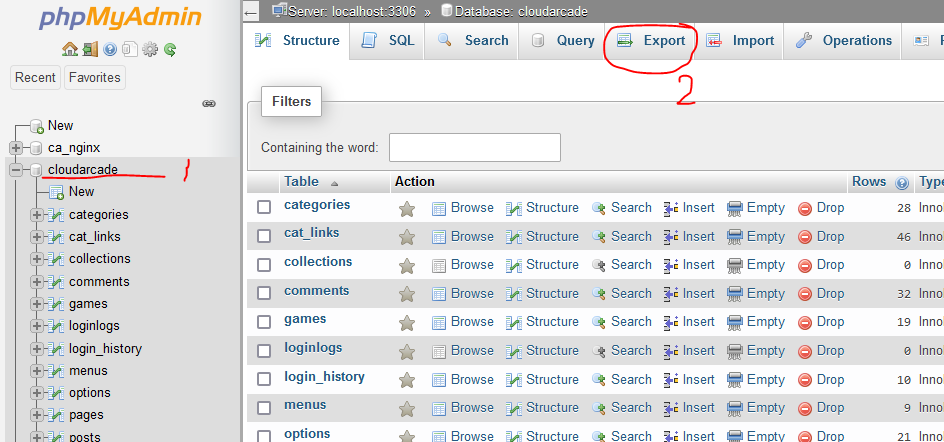
Choose “SQL” format, then click “Go”, database file will be downloaded from your browser.
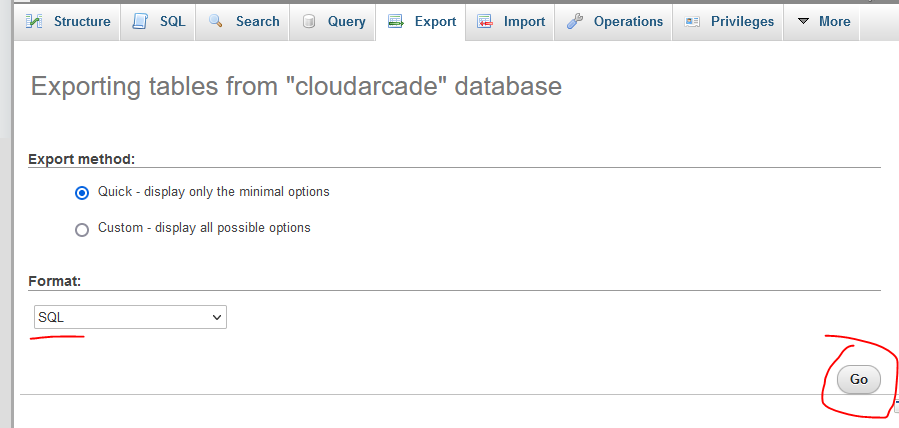
Done! You’re already backup your database with a few step
How to import or restore downloaded database ?
You can click “Import” tab, select your “sql” file, then click “Go”







