Managing Crew & Staff Access in CloudArcade

Control user access and permissions with the new “CREW” role feature. Administrators can delegate specific tasks, manage plugin access, and maintain security through precise permission settings.
Set up and manage crew, admin, and regular user roles through the “Users” plugin – ensure you’re running the latest version for full functionality.
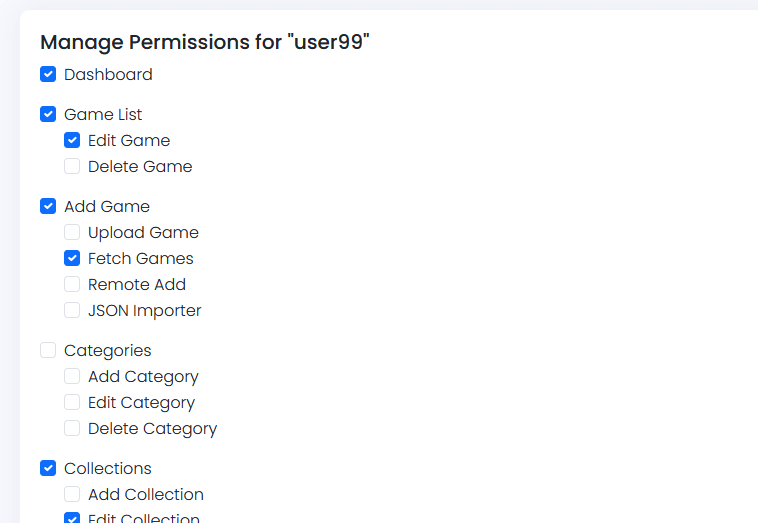
Key Features
- Assign the “CREW” role to users
- Customize individual crew member permissions
- Control access to specific functions, features, and plugins
- Set partial permissions within features (e.g., create but not delete)
Use Case Scenarios
Content Team:
- Manage blog posts and pages
- Create predefined game collections
- Add games via upload, remote URL, or distributor fetching
Site Managers:
- Handle content organization
- Maintain game categories
- Update site pages
Plugin Operators:
- Operate specific plugins
- Manage plugin-related content
- Configure plugin settings
Example Use Cases
A crew member can be granted permission to:
- Access only the “Add Game” page with “Fetch Games” capability
- Manage categories with creation rights but without deletion authority
- Use specific plugins while maintaining restricted access to others
- Handle targeted content management tasks without full administrative access
This system introduced in CloudArcade 2.0.0 streamlines workflow delegation while maintaining robust security through precise access control.







