Flash Emulator Plugin

The Flash Emulator plugin for CloudArcade lets you run Flash games directly in modern browsers without needing Flash Player installed. Using Ruffle, a modern Flash emulator, this plugin seamlessly integrates Flash games into your CloudArcade gaming portal.
Features
- Run Flash (SWF) games in modern browsers
- No Flash Player required
- Easy SWF file management
- Uses Ruffle Flash emulator
Requirements
- CloudArcade v1.9.5 or higher
- Modern web browser with JavaScript enabled
- SWF files (Flash games)
How It Works
The Flash Emulator plugin utilizes Ruffle, a Flash emulator written in Rust, to run Flash games in modern browsers. When a user plays a Flash game, the plugin:
- Loads the appropriate SWF file
- Initializes Ruffle to run the game
- Displays the game in a responsive container
- Handles all necessary game interactions
Managing Flash Games
The plugin provides a dedicated admin interface for managing your Flash games:
- SWF File Manager: Upload, rename, and delete SWF files
- Game List: View and manage all Flash games in your portal
- Configuration: Simple settings for optimal performance
Installation
- Install the Flash Emulator plugin from the Plugin repository
- Start adding Flash games!
Adding Flash Games
- Upload the SWF file through the plugin’s “SWF Files” tab
- Rename the swf file to match with target game-slug
- Add a new game in CloudArcade through “Remote Add” option
- Select “Flash” as the Game Type
- Set slug name same as swf file name.
- Enter game details (title, description, etc.)
- Save and publish!
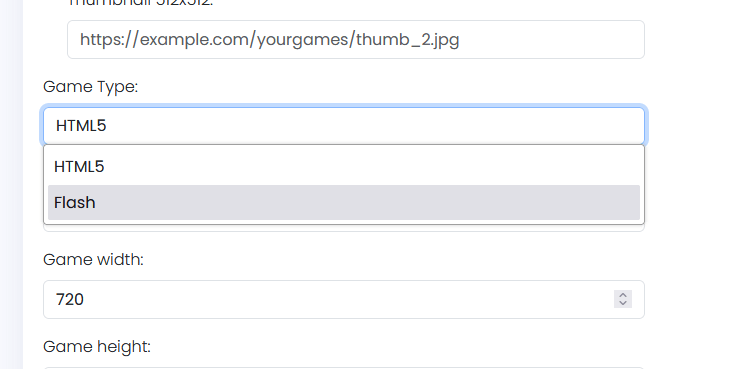
Compatibility Notes
While Ruffle supports most Flash games, some complex games might not work perfectly. It’s recommended to:
- Test each game before publishing
- Check game compatibility in different browsers
The Flash Emulator plugin represents just one way to use CloudArcade’s custom game types feature. Developers can use this plugin as a reference for creating their own custom game type plugins.
Where to download SWF games ?
https://locker.phinugamma.org/swf
https://archive.org/download/armorgames
https://archive.org/download/banned-from-equestria-daily-1.5
Note: We don’t have distribution rights for these SWF games. Some games may be copyrighted. These are just example Flash games – we recommend obtaining proper rights before using any SWF games.







